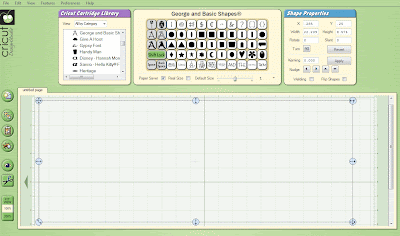I am very excited to announce that I will be starting a monthly challenge on my blog and I have an awesome sponsor too!
Come join me in some vinyl fun!
Each month I will post a challenge using vinyl. You will have one month to create a fabulous project and link it to the post. At the end of the month I will randomly choose 1 winner to receive 10 pieces of 12x12 glossy vinyl from CraftVinyl.com
Come back on January 1st for our first challenge!
Tuesday, December 28, 2010
Christmas Vacation crafting with the kids - Day 2
Today the kids enjoyed the project we made. We created glow in the dark pillow cases. I had some glow in the dark t-shirt vinyl from Craftvinyl.com and it was so fun to do. The kids picked an image that they each wanted and I selected a font for their names. We cut it in the Cricut and they were so excited when they took it in a dark room to see it.
I didn't take pictures of the process; but I will next time. It is super easy!
I can't take a picture of it :( The glo in the dark is so cool but the pictures do not capture it very well.
Here are photos of my youngest daughters pillow case:
I didn't take pictures of the process; but I will next time. It is super easy!
I can't take a picture of it :( The glo in the dark is so cool but the pictures do not capture it very well.
Here are photos of my youngest daughters pillow case:
Crop out Diabetes - Hop for a cure blog hop
We are looking for 5 or more blogs to join us for the 2011 Hop for a Cure. If you would like to join us contact me today for more information.
Visit our blog at: www.cropoutdiabetes.blogspot.com
Visit our blog at: www.cropoutdiabetes.blogspot.com
Monday, December 27, 2010
Christmas vacation crafts Day 1- Shrinky Dinks
I wanted to do some crafty things with the kids over Christmas vacation and the first days project was a hit. We made key chains. Mine is for my work key and the kids are putting theirs on their backpacks.
Materials needed:
Shrinky Dink plastic
Stamps or Cricut machine with Mini Sharpie holder
Colored Pencils or Sharpies
Crop-a-dile (or hole punch)
Heat tool
tweezers
string (we used fishing line)
beads
key chain rings or similar
1. Stamp your image or use your Cricut and Sharpie Marker holder (http://amychomas.blogspot.com/) to draw your image.
2. Cut out your image using your Cricut, scissors, or punch.
3.Color in your image with Sharpies or colored pencils.
4. Punch a hole in the top of your image.
5. Use your heat tool to shrink the image. Use a tweezers to hold the shrinky dink plastic down so you don't burn your fingers.
6. String the fishing line through the hole in your image. Place the image like a necklace pendant; in the middle of the line. Bring together the two ends of the line and start beading.
7. When you are done beading; tie the line to the ring/clasp of your choice.
Materials needed:
Shrinky Dink plastic
Stamps or Cricut machine with Mini Sharpie holder
Colored Pencils or Sharpies
Crop-a-dile (or hole punch)
Heat tool
tweezers
string (we used fishing line)
beads
key chain rings or similar
1. Stamp your image or use your Cricut and Sharpie Marker holder (http://amychomas.blogspot.com/) to draw your image.
2. Cut out your image using your Cricut, scissors, or punch.
3.Color in your image with Sharpies or colored pencils.
4. Punch a hole in the top of your image.
5. Use your heat tool to shrink the image. Use a tweezers to hold the shrinky dink plastic down so you don't burn your fingers.
6. String the fishing line through the hole in your image. Place the image like a necklace pendant; in the middle of the line. Bring together the two ends of the line and start beading.
7. When you are done beading; tie the line to the ring/clasp of your choice.
I am excited for tomorrows project! The kids are going to love it!
Thursday, December 23, 2010
Using Design Studio to create a blog header tutorial
Are you ready? I discovered how easy it is to do this and I know you are going to love it too!
First you need to have Design Studio installed on your computer. If you do not have the Design Studio; you can download the FREE TRIAL here: http://www.cricut.com/CDS/DesignStudioTrial1.aspx
You will also need to have a screen capture software on your computer. I use Screen Hunter. You can download it for free here: http://wisdom-soft.com/products/screenhunter_free.htm
Now...to the fun part. Open up the Design Studio and start designing.
The First thing you want to do is create a rectangle (for blog header) or square base (for a blog button). For a header you are going to want to be working on a 12x24 mat. To change the mat size go to the top of the screen and click on VIEW ~ MAT SIZE ~ 24X12
To create an image that is going to fill the header space on your blog you will want to make the rectangle as large as you can fit in the screen. It has to all be visible without scrolling in order to create a screenshot of the image.
Continue creating pages (a different page for each color that you are using. Do not overlap images. If they need to overlap; you need to create a new page/layer.)
Now...click on the preview button (the little eye on the left) and you will see the image. Click on the differnt page layers to get a little different image until you find the one you like. Now adjust as you see fit.
When you are happy with your image you will need to capture it. Open up your Screen Hunter (or screen capture software). Go to the Cricut Design Studio page and click on the eye to preview your image. Use the F6 button on your keyboard to open up the Screen Hunter cursor. Use your mouse to put the cursor (red box) to the top left corner of the image you want to capture. (Stay to the inside of your background color so that you don't catch any of the cutting mat in your image). Click and hold the left mouse button down and drag the capture window to the right to include your entire image. When you release the left mouse button it will click and it will have captured the image (mine goes right to my desktop). If you like the image go put it on your blog.
-------------------
To add to your blog in blogger:
1. Open your blog and click on the Design tab at the top of the screen.
2. Click on edit in your header (the first dotted box)
3. Find the image on your computer and add it.
4. Hit save and enjoy your header!!!!
If you create one come back here and post a link to your blog....I would love to see what you create!!!!
I JUST THREW THIS TUTORIAL TOGETHER QUICK...SO IF YOU HAVE ANY QUESTIONS PLEASE FEEL FREE TO ASK AND I WILL UPDATE THE TUTORIAL IF NEEDED!!!!!!
First you need to have Design Studio installed on your computer. If you do not have the Design Studio; you can download the FREE TRIAL here: http://www.cricut.com/CDS/DesignStudioTrial1.aspx
You will also need to have a screen capture software on your computer. I use Screen Hunter. You can download it for free here: http://wisdom-soft.com/products/screenhunter_free.htm
Now...to the fun part. Open up the Design Studio and start designing.
The First thing you want to do is create a rectangle (for blog header) or square base (for a blog button). For a header you are going to want to be working on a 12x24 mat. To change the mat size go to the top of the screen and click on VIEW ~ MAT SIZE ~ 24X12
To create an image that is going to fill the header space on your blog you will want to make the rectangle as large as you can fit in the screen. It has to all be visible without scrolling in order to create a screenshot of the image.
Now place your mouse pointer on the cutting mat and right click. A window will open and you will find the option to set preview color. This is going the be the background of your image so choose a color accordingly. You can also add a title to this page to help you keep track of where everything is.
Now you need to open a new page (click on the top image on the left side of the screen with what looks like a piece of paper and a star on it). Add another image to this page. And title your page and choose the color of the image. You will need to change the page order as you go to ensure the correct images show in the correct order. To do this right click on your cutting mat and select page order. Then select where you need this page to be.Continue creating pages (a different page for each color that you are using. Do not overlap images. If they need to overlap; you need to create a new page/layer.)
Now...click on the preview button (the little eye on the left) and you will see the image. Click on the differnt page layers to get a little different image until you find the one you like. Now adjust as you see fit.
When you are happy with your image you will need to capture it. Open up your Screen Hunter (or screen capture software). Go to the Cricut Design Studio page and click on the eye to preview your image. Use the F6 button on your keyboard to open up the Screen Hunter cursor. Use your mouse to put the cursor (red box) to the top left corner of the image you want to capture. (Stay to the inside of your background color so that you don't catch any of the cutting mat in your image). Click and hold the left mouse button down and drag the capture window to the right to include your entire image. When you release the left mouse button it will click and it will have captured the image (mine goes right to my desktop). If you like the image go put it on your blog.
-------------------
To add to your blog in blogger:
1. Open your blog and click on the Design tab at the top of the screen.
2. Click on edit in your header (the first dotted box)
3. Find the image on your computer and add it.
4. Hit save and enjoy your header!!!!
If you create one come back here and post a link to your blog....I would love to see what you create!!!!
I JUST THREW THIS TUTORIAL TOGETHER QUICK...SO IF YOU HAVE ANY QUESTIONS PLEASE FEEL FREE TO ASK AND I WILL UPDATE THE TUTORIAL IF NEEDED!!!!!!
New Blog Header!!!
I have been wanting to do this for awhile but didn't know how to do it. Then I was told you could do it on the Design Studio software and Oh My....how easy was that. It only took me about a half hour to design it last night. I played around with it a lot more this morning because I just didn't like the way the flowers were looking. But...I am happy with it now. How fun!!!! Do you want one? I am having so much fun with it...maybe I could make one or two for someone else....who wants one?
UPDATE: I WILL BE CREATING A TUTORIAL SOON TO SHOW YOU HOW YOU CAN DO THIS. IT IS SUPER EASY!!!!!!! YOU ARE GOING TO LOVE IT!!!!
UPDATE: I WILL BE CREATING A TUTORIAL SOON TO SHOW YOU HOW YOU CAN DO THIS. IT IS SUPER EASY!!!!!!! YOU ARE GOING TO LOVE IT!!!!
Tuesday, December 21, 2010
Exciting News!!!!!!
I am so excited! I have been one of the lucky crafters chosen to be a 2011 guest designer for Peachy Keen Stamps. My week is not until the end of August....but I am still ecsatict! That gives me lots of time to come up with some fantastic projects!!!!! ;)
Big congratulations to all of the wonderful designers and I can't wait to see what everyone creates. This is going to be a fun year at Peachy Keen Stamps!!!!!
Here is the list of all the amazing guest designers for 2011:
Big congratulations to all of the wonderful designers and I can't wait to see what everyone creates. This is going to be a fun year at Peachy Keen Stamps!!!!!
Here is the list of all the amazing guest designers for 2011:
Friday, December 17, 2010
8 days until Christmas - Yikes!!!
OK...I missed yesterday...sorry....the day just got away on me.
Today I am working on Teacher Gifts. I am altering these photo boxes from Cosmo Cricket. My intentions are to get them all altered (I have 6 to make) and then create some all occasion cards to put in them because who couldn't use cards right?
So here is the first completed box:
I used papers from My Mind's Eye Holly Jolly collection and cut them to fit each side of the box. I used YES paste to adhere them to the box. YES paste is so easy to use and holds wonderfully!!!! I just spread it with my finger where I need it and I keep a bowl of water next to me and dip my finger in every once in awhile to help spread the paste around. The paper doesn't wrinkle like it does with Mod Podge. Then I cut out some flower shapes and misted them with water and scrunched them up into little balls. Then I opened them up and had these wonderful distressed flowers. I layered them and added some brads.
Now...I have 5 more to make. They are all covered and I have cut out the holes....just need to finish embellishing them.
This afternoon we are heading up north to visit my Dad for the weekend. Have a great weekend!!!!!!!!!
Today I am working on Teacher Gifts. I am altering these photo boxes from Cosmo Cricket. My intentions are to get them all altered (I have 6 to make) and then create some all occasion cards to put in them because who couldn't use cards right?
So here is the first completed box:
I used papers from My Mind's Eye Holly Jolly collection and cut them to fit each side of the box. I used YES paste to adhere them to the box. YES paste is so easy to use and holds wonderfully!!!! I just spread it with my finger where I need it and I keep a bowl of water next to me and dip my finger in every once in awhile to help spread the paste around. The paper doesn't wrinkle like it does with Mod Podge. Then I cut out some flower shapes and misted them with water and scrunched them up into little balls. Then I opened them up and had these wonderful distressed flowers. I layered them and added some brads.
Now...I have 5 more to make. They are all covered and I have cut out the holes....just need to finish embellishing them.
This afternoon we are heading up north to visit my Dad for the weekend. Have a great weekend!!!!!!!!!
Wednesday, December 15, 2010
Christmas Countdown - 10 days til Christmas!!!!!!
Here is a simple ornament you can make.
1.Take some patterned paper and cut it into strips of 2" x 12".
2. Score the entire length of each strip every 1/2"
3. Cut off one rectangle from one of your strips.
4. Attach the two strips together with some adhesive.
5. Cut out 2-2" circles and set aside.
6. Accordion fold the strips and they will fall into a circular shape automatically.
7. Use some fast drying liquid adhesive (such as Zip Dry) and adhere the circles to the front and back of the ornament and hold in place until dry.
8. Decorate as you wish. I simply added a Peel off sticker from Best Creations. (You could also stamp on a 1 3/4" circle, add a sticker; etc.)
-You could also do a second layer by cutting 4"x12" strips and doing the same.
-Another fabulous effect would be to use an edger punch to add some detail to your ornaments. (I ran out of time today....otherwise I indended on doing this....maybe I will get a chance later tonight to add another layer to this ornament :) )
1.Take some patterned paper and cut it into strips of 2" x 12".
2. Score the entire length of each strip every 1/2"
3. Cut off one rectangle from one of your strips.
4. Attach the two strips together with some adhesive.
5. Cut out 2-2" circles and set aside.
6. Accordion fold the strips and they will fall into a circular shape automatically.
7. Use some fast drying liquid adhesive (such as Zip Dry) and adhere the circles to the front and back of the ornament and hold in place until dry.
8. Decorate as you wish. I simply added a Peel off sticker from Best Creations. (You could also stamp on a 1 3/4" circle, add a sticker; etc.)
-You could also do a second layer by cutting 4"x12" strips and doing the same.
-Another fabulous effect would be to use an edger punch to add some detail to your ornaments. (I ran out of time today....otherwise I indended on doing this....maybe I will get a chance later tonight to add another layer to this ornament :) )
I have some SUPER exciting news to share but I have to wait for the OK.
Can't wait to share....I am super excited!!!!!!!!
HAVE A GREAT DAY!!!!
Have a great day!!!!!!!
Tuesday, December 14, 2010
11 days of Christmas - Have you sent out your Christmas cards yet?
I always think I have all this time to get things done and then before I know it....the time just sneaks up behind me. Well....I just have to pick up a little more ribbon to finish the rest of my cards and them I will get them in the mail and off to my family and friends.
This paper has been sitting in the store and so many people pick it up and want so badly to create something with it but just don't know what to do with it. So......I just had to take on the challenge. I really like how the cards turned out.
I used:
My Mind's Eye Bohemia Christmas "Believe" Reindeer Paper
EK Success Dotted Scallop edger punch
Mini Monograms Cartridge
Saying stamp from Stampin' Up! (I forget the name of the set...I will post this evening with it)
Reindeer Stamp - Reindeer Silhouette from Memory Box
Acetate
Cardstock
Ribbon
This paper has been sitting in the store and so many people pick it up and want so badly to create something with it but just don't know what to do with it. So......I just had to take on the challenge. I really like how the cards turned out.
I used:
My Mind's Eye Bohemia Christmas "Believe" Reindeer Paper
EK Success Dotted Scallop edger punch
Mini Monograms Cartridge
Saying stamp from Stampin' Up! (I forget the name of the set...I will post this evening with it)
Reindeer Stamp - Reindeer Silhouette from Memory Box
Acetate
Cardstock
Ribbon
See you tomorrow with only 10 crafty days left 'til Christmas.
Monday, December 13, 2010
12 days of Christmas (Can you believe it?)
I can't believe that there are only 12 days left until Christmas. YIKES!!!!! I have my shopping done.....now I just have to wrap it all. I wanted to do a 12 days of Christmas on my blog this year....so here goes.......
I created this fun Christmas countdown with a pizza pan. So easy and so cute. Plus a reason to play with some vinyl!!!!!
The Cartridges I used were: Christmas Noel (Solutions); Storybook; Plantin Schoolbook; Just Because Cards
I used the Santa face from the Peachy Keen Santa Set (so cute!).
I created this fun Christmas countdown with a pizza pan. So easy and so cute. Plus a reason to play with some vinyl!!!!!
The Cartridges I used were: Christmas Noel (Solutions); Storybook; Plantin Schoolbook; Just Because Cards
I used the Santa face from the Peachy Keen Santa Set (so cute!).
See you tomorrow with 11 days left till the big day and another great Christmas project!!!!
Friday, December 10, 2010
Mini Maya Road Chipboard Stocking album
Here is a mini album I threw together with a Maya Road chipboard album. I used the following Cricut Cartridges to complete this project:
Mini Mono-grams
Storybook
I used some acrylic paints to paint the front and back of the cover and I also painted the sides edges (about 1/2" in all around) of each stocking on both sides so wherever my paper may not cover....it would still look nice. I filled in the snowflake with some crystal effects and added a jem in the center. Then I justs adhered some fun ribbon to the front. I also faux stitched around the front of the stocking to add a final touch.
I used the Mini Monograms cartridge to cut out some scalloped circles and rectangles for photo and journaling mats.
 I used created a stencil with some plastic and the Storybook Cricut Cartridge and then used the stencil; glue; and flower soft to add some dimensional accents to some of the stockings.
I used created a stencil with some plastic and the Storybook Cricut Cartridge and then used the stencil; glue; and flower soft to add some dimensional accents to some of the stockings.
Here is just used some stickles to create some hand drawn holly and then I added some rinestones to add detail to the polka dot stocking on the right.
I used my white gel pen to add some faux stictching again here to "trace" around some of the reindeer and around the scalloped circle.
Mini Mono-grams
Storybook
I used some acrylic paints to paint the front and back of the cover and I also painted the sides edges (about 1/2" in all around) of each stocking on both sides so wherever my paper may not cover....it would still look nice. I filled in the snowflake with some crystal effects and added a jem in the center. Then I justs adhered some fun ribbon to the front. I also faux stitched around the front of the stocking to add a final touch.

Here is just used some stickles to create some hand drawn holly and then I added some rinestones to add detail to the polka dot stocking on the right.
I used my white gel pen to add some faux stictching again here to "trace" around some of the reindeer and around the scalloped circle.
Just a touch of some matching pearls here around the scalloped circle.
This stocking seems so plain to me but I didn't want to add a photo on the back of the book. I used a gel pen to add the date.Check out more fabulous minis at the Cricut Mini Albums blog.
Subscribe to:
Comments (Atom)
Finkydink Creations
Sketches and Challenges
- Card Ablilities
- Card Patterns
- Card Positioning Systems - Monday
- Card sketchbook
- Crafty Hos Challenge Blog
- Critter Sketch Challenge blog
- DAILY DARE 4 U
- Etsy Inspired Challenges
- Fantabulous Cricut Blog
- FELINE PLAYFUL
- Get your Sketch on - scrapbooking
- Let's Capture these sketches
- My little sketch blook
- Page Maps
- Peachy Keen Stamps
- Pencil Lines
- Pile it On
- Play Date Cafe
- Ribbon Carousel Challenge - Tuesdays
- Scrapbook Express
- Stamp Scrap and Doodle
- Stamping 411
- Stamptacular Sundays
- Stuck on Sketches
- The Shabby Tea Room
- The Sisterhood of Crafters
- Totally Gorjuss
Comment Counter - helps for give-a-ways :)
>