I am so happy to be back into the scrappy swing of things! It has been so long since I worked on any of my own personal projects. Here is a layout I just finished about my daughters first year at Camp Rosholt. It is a camp for children with Diabetes and she just loved it. It was great for her to have a whole week where everyone dealt with the same things she deals with everyday. Seeing that she is not alone and really not that different. She learned a lot and had a great time - she can't wait to go back again this coming summer.
I picked up a super fun book this summer called Magic interactive scrapbooks by Jeanette Lynton and it has so many fun interactive techniques I can't wait to try. This is one of them. It is called the button slide. It really was very easy!
Here is the layout I created:
You can see the button slide in the two following images. To create there are just a few simple steps to create a really fun interactive page.
1. Create your page as you normally would.
2. Cut around 3 sides of your stationary photo that you will be sliding your hidden photo over.
3. Create your hidden photo by backing it with cardstock that is 1/2" taller and 1/4" wider than your photo. Keep the left edges flush but center the top and bottom edges.
4. Sew a button on the left edge of the matted photo. (Tip: Sew the button as close to the edge as you can. I stitched mine a little bit too far to the right and now the photo doesn't quite hide like I would like it to).
5. Create a track on the backside of the layout using foam tape. Be sure to extend the tape the full length of both photos and not any longer and also make sure it is flush with your sliding photo.
6. Place your hidden photo under the stationary photo.
7. Cut a backing out of cardstock that is twice the width and 1 1/2" taller than the stationary photo. Apply adhesive to the back of the stationary photo along the 3 cut edges. Attach the backing to the stationary photo and the track you created with the foam tape.
8. Then you cut a slit in your page protector for the button to slide.
(I think I will do a tutorial for the next magic layout!)
Thanks for visiting and I hope you come back again soon! I can't wait to create my next page!!!!!
Subscribe to:
Post Comments (Atom)
Finkydink Creations
Sketches and Challenges
- Card Ablilities
- Card Patterns
- Card Positioning Systems - Monday
- Card sketchbook
- Crafty Hos Challenge Blog
- Critter Sketch Challenge blog
- DAILY DARE 4 U
- Etsy Inspired Challenges
- Fantabulous Cricut Blog
- FELINE PLAYFUL
- Get your Sketch on - scrapbooking
- Let's Capture these sketches
- My little sketch blook
- Page Maps
- Peachy Keen Stamps
- Pencil Lines
- Pile it On
- Play Date Cafe
- Ribbon Carousel Challenge - Tuesdays
- Scrapbook Express
- Stamp Scrap and Doodle
- Stamping 411
- Stamptacular Sundays
- Stuck on Sketches
- The Shabby Tea Room
- The Sisterhood of Crafters
- Totally Gorjuss
Comment Counter - helps for give-a-ways :)
>

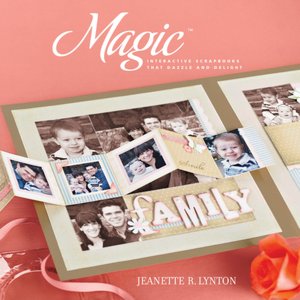







1 comments:
Cute, cute, cute! I bought that book in September but haven't had time to get into it yet. I just love the PK stamps!
Post a Comment