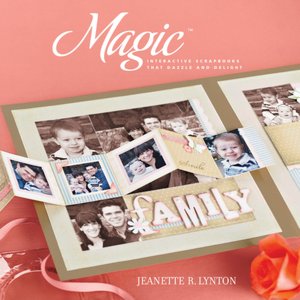Woot woot.....I am on a roll so far...2 for 2!
This layout is another idea from the Magic book by Jeanette Lynton. Don't be intimidated by the amazing pages displayed in this book......most of them are so much easier to create than they actually appear at first glance.
I love how these photos turned out. my 4 year old (at the time - she is 5 now) was suppose to be in the wedding but chickened out at he last minute and my 8 year old (now 9 year old) was happy to take her place....good thing the dress fit both of them! ;)
The "magic" in this page is in the following images. I created a flip book with two hinges to nicely fit all of the great photos I wanted to add to the layout. I created the flip book by taking two pieces of cardstock (4 1/4" x 6 1/4") and matted three of the photos with them. (One piece of cardstock has a photo and front and back and the other just has one on the back). I then attached the two pieces of cardstock with a couple of hinges and brads. Then I attached the backside (without a photo) to the base page. The page protector will need to be cut to allow the pages to be turned in the album. (HINT: If you do not have hinges you could also cut a piece of cardstock at 8 1/2" x 6 1/4" and score to create a mini book.)
Thanks for stopping by to visit my blog. I hope to have a new layout to share with you tomorrow. HAPPY NEW YEAR!!!!!
Saturday, December 31, 2011
Friday, December 30, 2011
Back into the swing of it! Button Slide (Magic page)
I am so happy to be back into the scrappy swing of things! It has been so long since I worked on any of my own personal projects. Here is a layout I just finished about my daughters first year at Camp Rosholt. It is a camp for children with Diabetes and she just loved it. It was great for her to have a whole week where everyone dealt with the same things she deals with everyday. Seeing that she is not alone and really not that different. She learned a lot and had a great time - she can't wait to go back again this coming summer.
I picked up a super fun book this summer called Magic interactive scrapbooks by Jeanette Lynton and it has so many fun interactive techniques I can't wait to try. This is one of them. It is called the button slide. It really was very easy!
Here is the layout I created:
You can see the button slide in the two following images. To create there are just a few simple steps to create a really fun interactive page.
1. Create your page as you normally would.
2. Cut around 3 sides of your stationary photo that you will be sliding your hidden photo over.
3. Create your hidden photo by backing it with cardstock that is 1/2" taller and 1/4" wider than your photo. Keep the left edges flush but center the top and bottom edges.
4. Sew a button on the left edge of the matted photo. (Tip: Sew the button as close to the edge as you can. I stitched mine a little bit too far to the right and now the photo doesn't quite hide like I would like it to).
5. Create a track on the backside of the layout using foam tape. Be sure to extend the tape the full length of both photos and not any longer and also make sure it is flush with your sliding photo.
6. Place your hidden photo under the stationary photo.
7. Cut a backing out of cardstock that is twice the width and 1 1/2" taller than the stationary photo. Apply adhesive to the back of the stationary photo along the 3 cut edges. Attach the backing to the stationary photo and the track you created with the foam tape.
8. Then you cut a slit in your page protector for the button to slide.
(I think I will do a tutorial for the next magic layout!)
Thanks for visiting and I hope you come back again soon! I can't wait to create my next page!!!!!
I picked up a super fun book this summer called Magic interactive scrapbooks by Jeanette Lynton and it has so many fun interactive techniques I can't wait to try. This is one of them. It is called the button slide. It really was very easy!
Here is the layout I created:
You can see the button slide in the two following images. To create there are just a few simple steps to create a really fun interactive page.
1. Create your page as you normally would.
2. Cut around 3 sides of your stationary photo that you will be sliding your hidden photo over.
3. Create your hidden photo by backing it with cardstock that is 1/2" taller and 1/4" wider than your photo. Keep the left edges flush but center the top and bottom edges.
4. Sew a button on the left edge of the matted photo. (Tip: Sew the button as close to the edge as you can. I stitched mine a little bit too far to the right and now the photo doesn't quite hide like I would like it to).
5. Create a track on the backside of the layout using foam tape. Be sure to extend the tape the full length of both photos and not any longer and also make sure it is flush with your sliding photo.
6. Place your hidden photo under the stationary photo.
7. Cut a backing out of cardstock that is twice the width and 1 1/2" taller than the stationary photo. Apply adhesive to the back of the stationary photo along the 3 cut edges. Attach the backing to the stationary photo and the track you created with the foam tape.
8. Then you cut a slit in your page protector for the button to slide.
(I think I will do a tutorial for the next magic layout!)
Thanks for visiting and I hope you come back again soon! I can't wait to create my next page!!!!!
Wednesday, December 28, 2011
Merry Christmas and Happy New Year! Time to get back into the groove!
I hope you all had a wonderful Christmas and that you are gearing up for the best New Years ever! Time to make those resolutions and vow to be a better person in 2012 (we all have something we can improve on)!
I am so excited because my hubby surprised me with a mini scrapbox for Christmas. We found it on craigslist near us and he was able to get a great price on it. I have been wanting one of these babies for awhile and now I have one - can't wait to get back into the crafting groove! I have SO MANY photos to catch up on. One of my New Years resolutions is to scrap a page everyday.
Check out my new toy (it is missing a couple of the bins but the gal said she is in the process of moving her scrap room and she will let me know when she finds them - for now I just have some containers in their place):
Off to spend some time with the kiddos and then later today I will be creating my layout for the day - woohoo!!!!!
I am so excited because my hubby surprised me with a mini scrapbox for Christmas. We found it on craigslist near us and he was able to get a great price on it. I have been wanting one of these babies for awhile and now I have one - can't wait to get back into the crafting groove! I have SO MANY photos to catch up on. One of my New Years resolutions is to scrap a page everyday.
Check out my new toy (it is missing a couple of the bins but the gal said she is in the process of moving her scrap room and she will let me know when she finds them - for now I just have some containers in their place):
Off to spend some time with the kiddos and then later today I will be creating my layout for the day - woohoo!!!!!
Tuesday, December 27, 2011
Christmas gifts - Hot cocoa cones
For teacher gifts this year I made up a bunch of the super cute hot cocoa cones. I picked up the cone bags from Hobby Lobby in the party goods section. I used two bags for each cone to help separate the cocoa from the other goodies and keep it looking pretty. I also found the peppermint marshmallows at walmart that added that little something to them to make them that much cuter!
Recipe:
3/4 cup hot cocoa mix
1/4 cup chocolate chips
1/4 cup white chocolate chips
1/2 cup mini marshmallows
I used distress inks and the snowflakes background image from the 2011 November Unity Kit of the Month for the tag. I printed labels for the back with instructions.
Recipe:
3/4 cup hot cocoa mix
1/4 cup chocolate chips
1/4 cup white chocolate chips
1/2 cup mini marshmallows
I used distress inks and the snowflakes background image from the 2011 November Unity Kit of the Month for the tag. I printed labels for the back with instructions.
Saturday, December 3, 2011
Lipogen PS Plus - BzzAgent product review

I don't know about you but my memory has been awful since I can remember. I can barely remember what I did yesterday and ask me about last week and it will take me a little while to think about it. AND, if you want me to remember anything beyond a year or so.....forget it! LOL
I was just asked to try Lipogen PS Plus and I am so excited to see if it will help improve my memory.
Tell me...have you tried a supplement that helps with memory?
Here are a few tips to remember when taking Lipogen PS Plus:
- Get 'R & R': Make sure you get at least eight hours of sleep every night. Your brain repairs itself at night while you sleep. And it eliminates harmful chemicals produced right in the body during waking hours.
- Eat the right fats: Get trans-fatty acids out of your diet. Labeling laws now require food manufacturers to list trans-fatty acids on labels. What's best? Polyunsaturated fats feed and nourish our brains.
- Laugh, meet up with friends and have fun! Countless studies show that a life full of friends and fun is good for your brain.
- Don't forget to take your Lipogen PS Plus™!
I will be back with my review of the Lipogen PS Plus after I have received my sample and tried it out for a few weeks to see if it makes a difference.
Thanks for visiting!
Hugs,
Sara
~ ~ ~ ~ ~ ~ ~ ~ ~ ~
I am a BzzAgent and receive samples or coupons in return for my honest opinion of the product or service discussed in this post.
Subscribe to:
Comments (Atom)
Finkydink Creations
Sketches and Challenges
- Card Ablilities
- Card Patterns
- Card Positioning Systems - Monday
- Card sketchbook
- Crafty Hos Challenge Blog
- Critter Sketch Challenge blog
- DAILY DARE 4 U
- Etsy Inspired Challenges
- Fantabulous Cricut Blog
- FELINE PLAYFUL
- Get your Sketch on - scrapbooking
- Let's Capture these sketches
- My little sketch blook
- Page Maps
- Peachy Keen Stamps
- Pencil Lines
- Pile it On
- Play Date Cafe
- Ribbon Carousel Challenge - Tuesdays
- Scrapbook Express
- Stamp Scrap and Doodle
- Stamping 411
- Stamptacular Sundays
- Stuck on Sketches
- The Shabby Tea Room
- The Sisterhood of Crafters
- Totally Gorjuss
Comment Counter - helps for give-a-ways :)
>